卸载自带的旧版PHP
yum remove php
这个命令是卸不干净的。
php -v
仍然能看到版本信息。
rpm -qa|grep php
提示如下
php-pdo-5.4.16-46.1.el7_7.x86_64
php-mysql-5.4.16-46.1.el7_7.x86_64
php-cli-5.4.16-46.1.el7_7.x86_64
php-fpm-5.4.16-46.1.el7_7.x86_64
php-common-5.4.16-46.1.el7_7.x86_64
用rpm -e全部卸载:
rpm -e php-pdo-5.4.16-46.1.el7_7.x86_64 php-mysql-5.4.16-46.1.el7_7.x86_64 php-cli-5.4.16-46.1.el7_7.x86_64 php-fpm-5.4.16-46.1.el7_7.x86_64 php-common-5.4.16-46.1.el7_7.x86_64
安装PHP
安装 EPEL 软件包:
yum install -y epel-release
安装 remi 源:
yum install -y https://dl.fedoraproject.org/pub/epel/epel-release-latest-7.noarch.rpm
yum install -y https://rpms.remirepo.net/enterprise/remi-release-7.rpm
安装 yum 扩展包:
yum install -y yum-utils
启用 remi 仓库:
sudo yum-config-manager --disable 'remi-php*'
sudo yum-config-manager --enable remi-php80
sudo yum update
安装 PHP8
sudo yum install php
成功后,可以查看php版本:
php -v
安装php-fpm和一些其他模块
sudo yum install php php-{cli,fpm,mysqlnd,zip,devel,gd,mbstring,curl,xml,pear,bcmath,json}
php-fpm 服务
设置开机自启
systemctl enable php-fpm.service
常用php-fpm命令
## 开启服务
systemctl start php-fpm.service
## 停止服务
systemctl stop php-fpm.service
## 查看状态
systemctl status php-fpm.service
Reference
https://segmentfault.com/a/1190000015781413
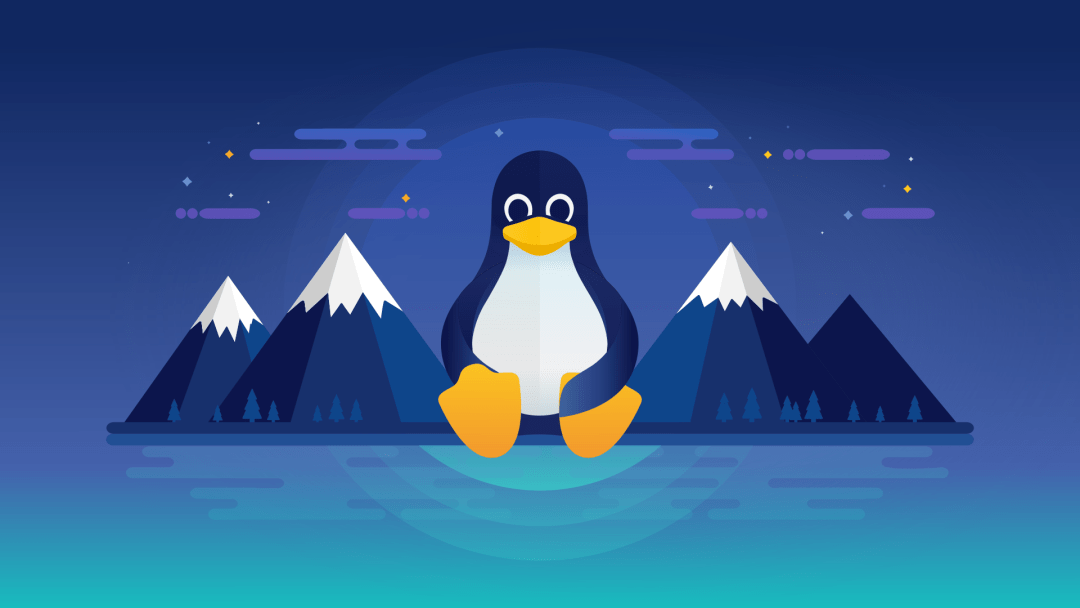
发表回复