华硕路由器刷固件及配置软路由
刷固件
前往 https://fw.koolcenter.com/Koolshare_ASUS_Official_Mod/ 下载路由器对应型号的梅林或官改固件
我这里要下载的是 TUF-AX3000_V2_388_22525_koolshare_nand_squashfs_20230513.pkgtb
进入系统管理 -> 固件升级,上传刚才下载的固件

安装fancyss插件
前往 https://github.com/hq450/fancyss_history_package?tab=readme-ov-file 下载路由器型号对应的插件
我这里要下载的是 fancyss_hnd_full

进入软件中心 -> 手动安装,上传fancyss插件插件并安装
打开插件

进入更新管理,添加订阅地址,保存
打开科学上网开关,即可正常使用
配置插件
Reference
https://www.koolcenter.com/posts/18
https://zhuanlan.zhihu.com/p/402240863
https://fw.koolcenter.com/Koolshare_ASUS_Official_Mod/
https://github.com/hq450/fancyss_history_package?tab=readme-ov-file
https://www.hackrt.com/brand/asus/asus-rt-ax82u-firmware-collection
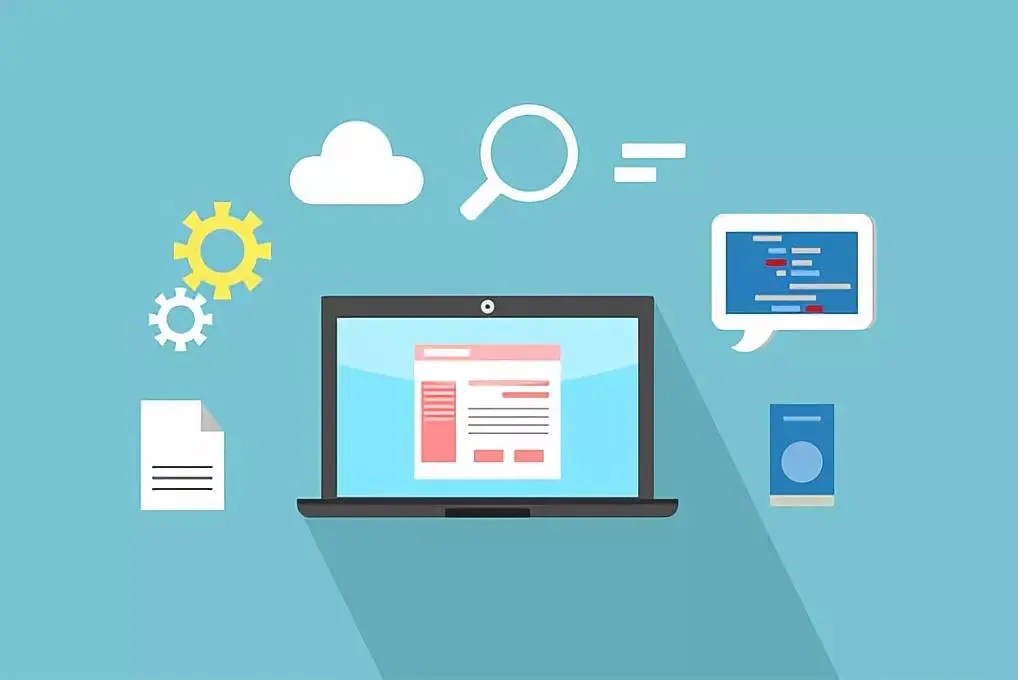
发表回复