使用systemd创建自定义服务
安装systemd
yum install -y systemd
这里以nginx为例创建自定义服务
创建nginx服务
vim /etc/systemd/system/nginx.service
.service前面的就是服务名称
[Unit]
Description=nginx
After=network.target
[Service]
Type=forking
ExecStart=/usr/local/nginx/sbin/nginx -c /usr/local/nginx/conf/nginx.conf
ExecReload=/usr/local/nginx/sbin/nginx -s reload -c /usr/local/nginx/conf/nginx.conf
ExecStop=/usr/local/nginx/sbin/nginx -s stop
PrivateTmp=true
[Install]
WantedBy=multi-user.target
之后,就可以使用下面这些命令
# 设置开机启动
systemctl enable nginx
systemctl start nginx
systemctl stop nginx
systemctl restart nginx
systemctl status nginx
Reference
ginx -s stop and -s quit 有什么区别? – CSDN
Systemd 添加自定义服务(开机自启动) -博客园
[Linux]如何给Nginx添加服务 – 简书
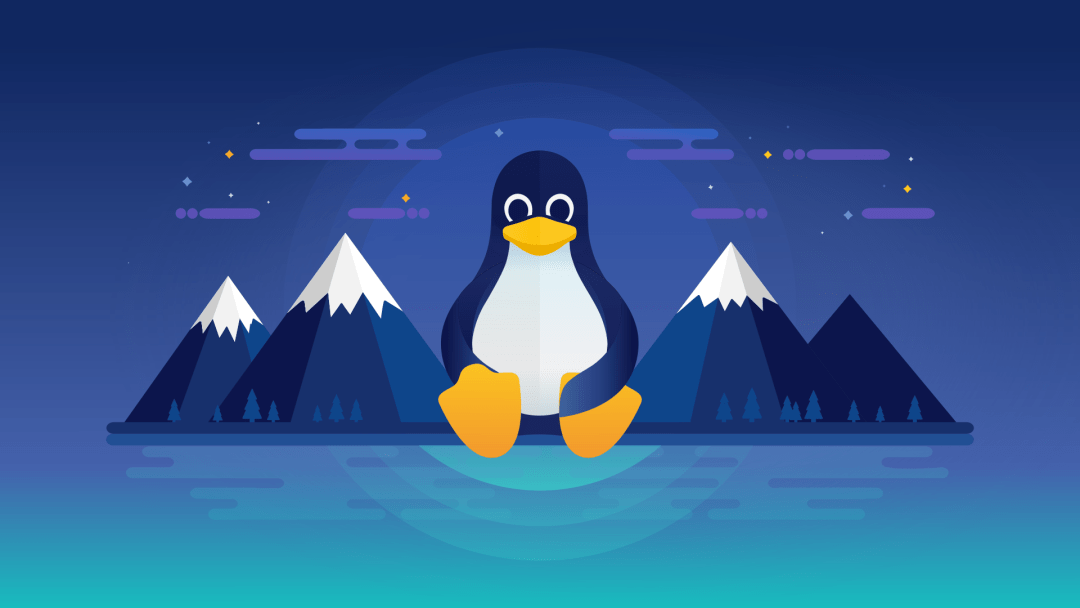
发表回复