安装
导入yum源
sudo yum install -y https://download.postgresql.org/pub/repos/yum/reporpms/EL-7-x86_64/pgdg-redhat-repo-latest.noarch.rpm
安装PostgreSQL服务
sudo yum install -y postgresql12 postgresql12-server
初始化数据库
sudo /usr/pgsql-12/bin/postgresql-12-setup initdb
#Initializing database ... OK
启动PostgreSQL服务
#启动PostgreSQL服务
sudo systemctl start postgresql-12
#设置PostgreSQL服务为开机启动
sudo systemctl enable postgresql-12
配置
进入PostgreSQL命令行
su postgres
psql
修改密码
ALTER USER postgres PASSWORD 'newPassword';
远程访问
vi /var/lib/pgsql/12/data/postgresql.conf
# 开头添加
listen_addresses='*'
vi /var/lib/pgsql/12/data/pg_hba.conf
# 尾部添加
host all all 0.0.0.0/0 md5
重启服务
sudo systemctl restart postgresql-12
连接
sudo -u postgres psql mydb
Reference
https://ken.io/note/centos7-postgresql12-install-and-configuration
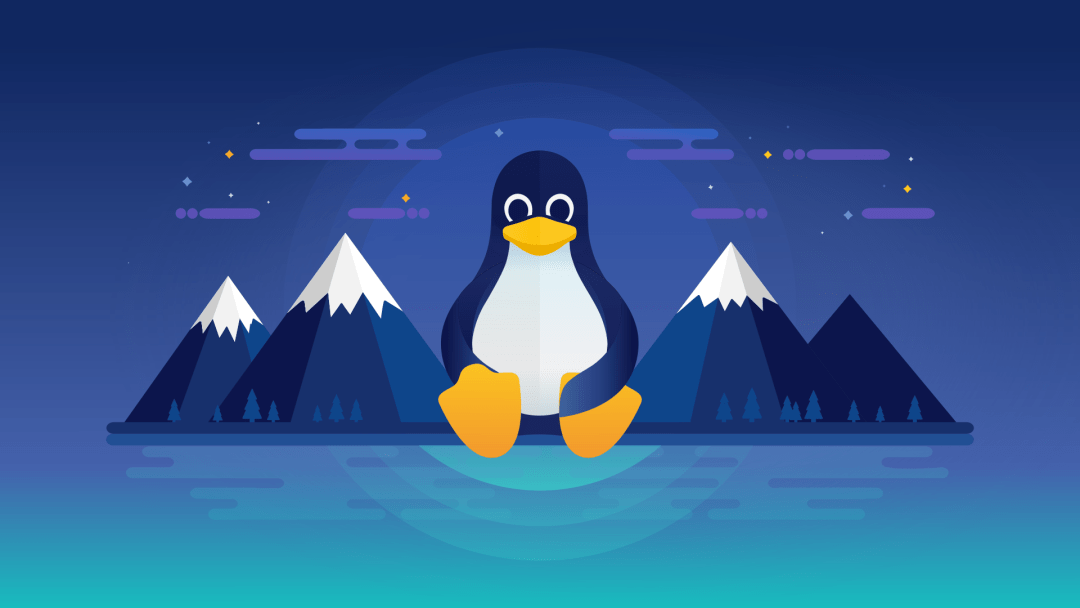
发表回复